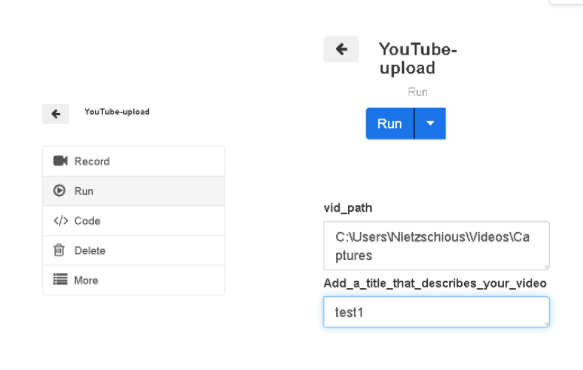How to Upload Video on YouTube?
Click DK extension and type “YouTube-upload”, and click “+ New Api”, to create a new bot.
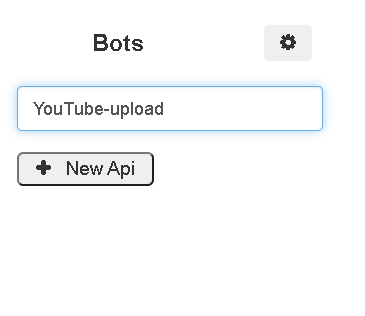
Now click “Record” and click edit button to add the input variable. Now click back arrow to start training the bot.
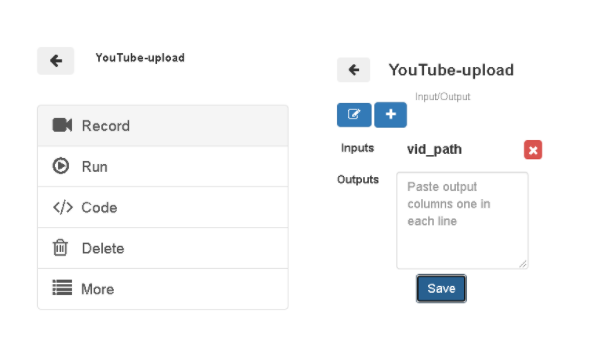
Open youtube.com and click upload button to save it to the events.
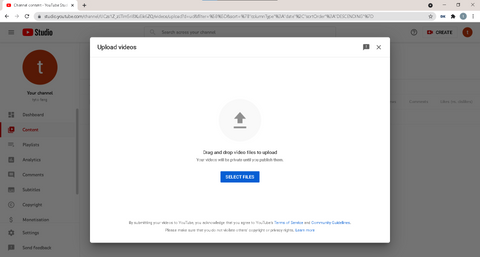
Right click anywhere and click Datakund=>more=>inputs=>variables=>vid_path=>upload. After that add wait event by right clicking anywhere on the browser and click Datakund=>wait=>static=>3(or)5 according to the video. Wait event for the video to upload.
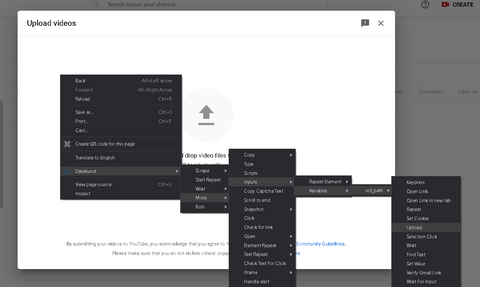
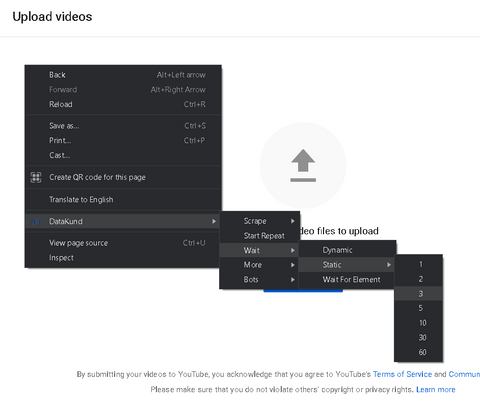
Now stop the training and upload a random video for the bot to train. After uploading the video, start training the bot and click record. Click the last event to add the further events from that. Now edit the title of the video, as shown below.
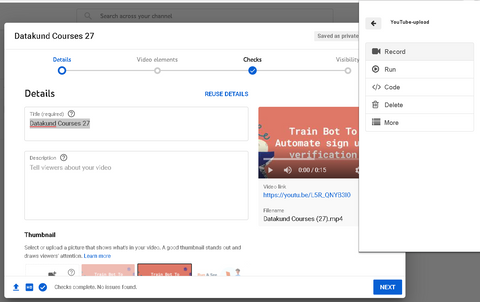
Now click “No, its not ‘Made for Kids’”, and click next, now add wait event for the bot to process and then click private and click upload.
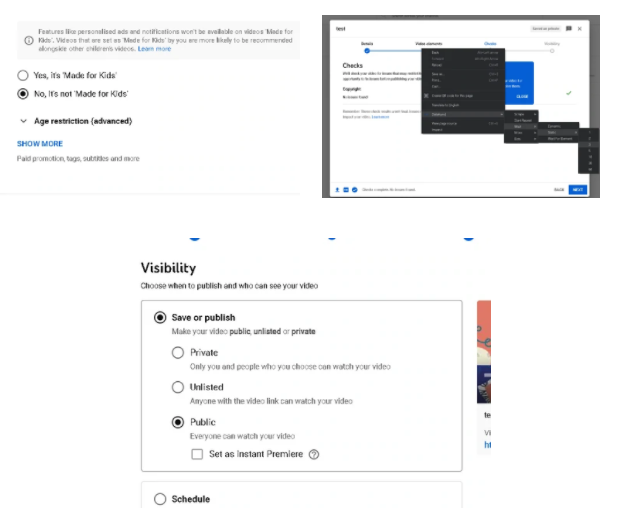
As you can see in the image below, video is published and we have finished training. Now click DK extension, and click back arrow, to stop the training.
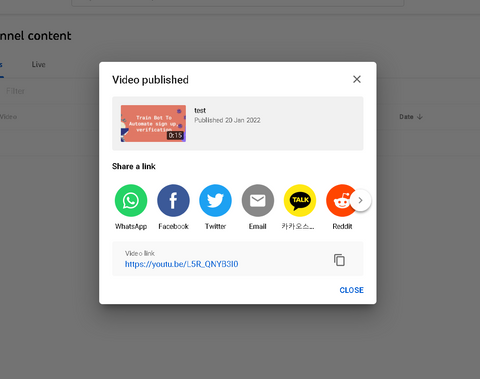
Now click “Run” and enter ‘title name’ and ‘video path’ as shown below.
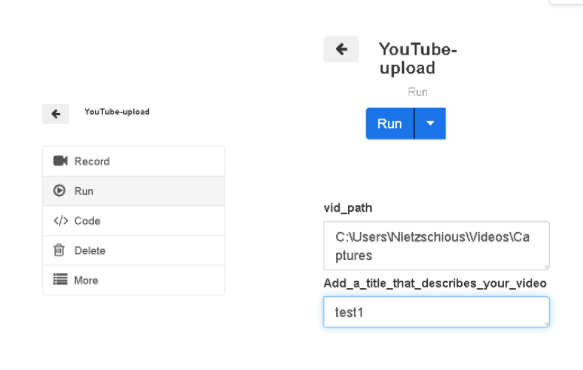
After clicking “Run”, bot will automatically upload the video as shown below.