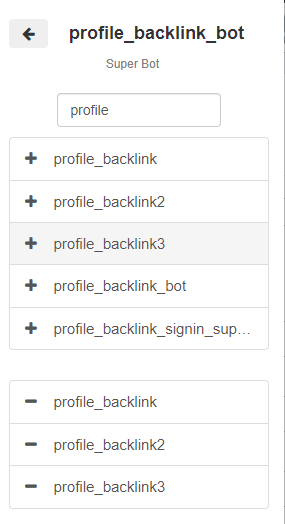How to post in Instagram automatically
In this blog post, we will create a step by step bot to automate profile backlink. The process of signup, email verification and backlink on the website will be included on this post.
First we will enter the name of the bot “profile_backlink”. After that click on “Make a New Bot” button. To train the bot, we have to click on the train option.
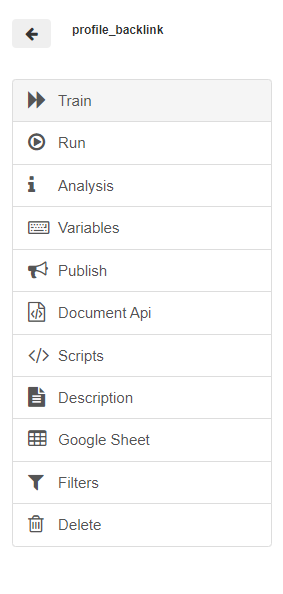
To save the URL of Disqus in bot’s training event, open the disqus.com in the browser.
3. Click on “GET STARTED” button. .. image:: images/pbl3.*
- width
400
- alt
profile_backlink_automation
Click on Name field and “enter your Name”
Click on Email field and “enter your Email”
Click on Password field and “enter any Password”
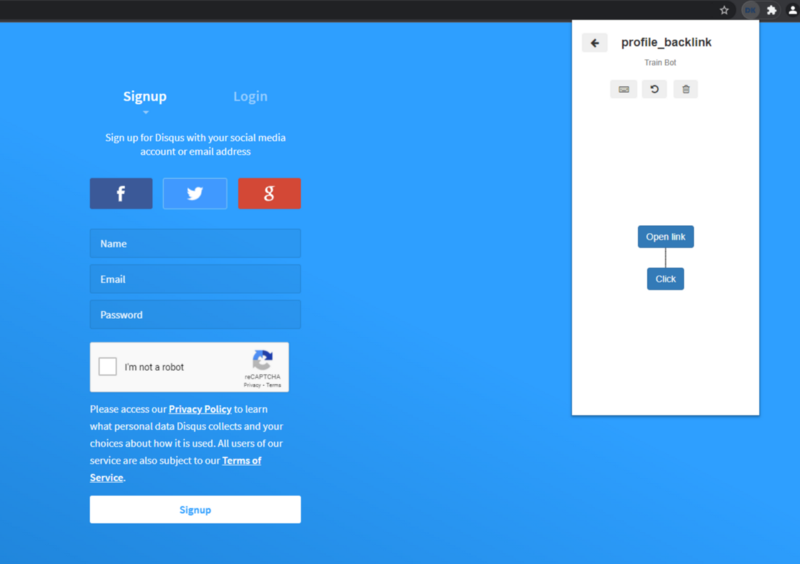
After enter name, email and password. click on checkbox of “I’m not a robot”.
Note: Captcha will appear on the screen then solve captcha manually.
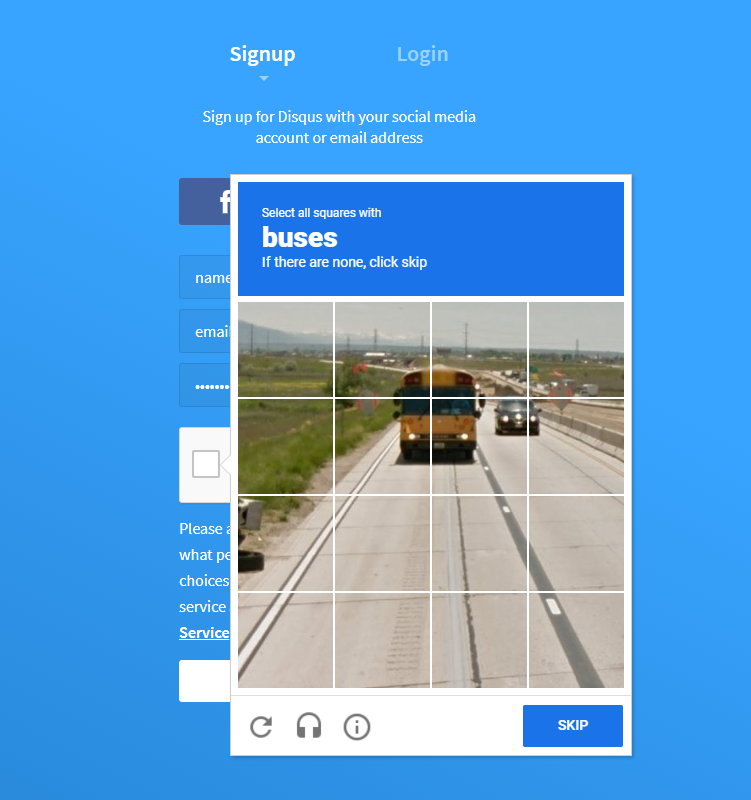
When captcha is solved. then click on the Signup button.
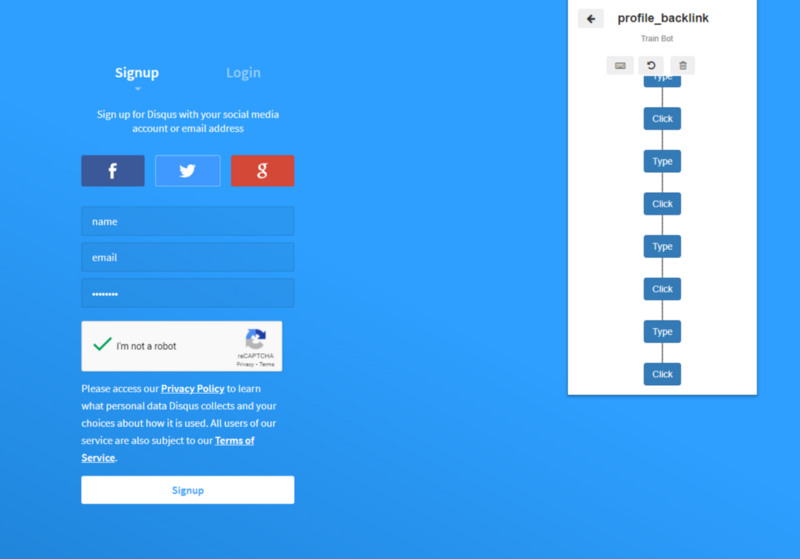
Click on “i want to comment on sites”.
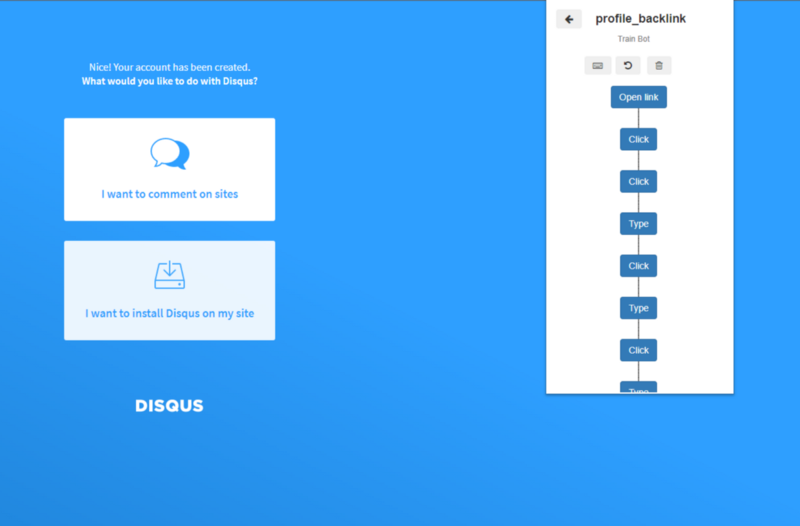
Click on back button to back from training.
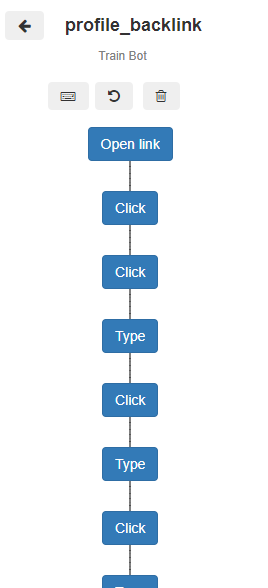
Note: Let’s create a new bot whose job will be to verify the account of Disqus by logging in to Gmail.
Enter the name of the bot “profile_backlink2”. After that click on “Make a New Bot” button. to train the bot, click on the train option.
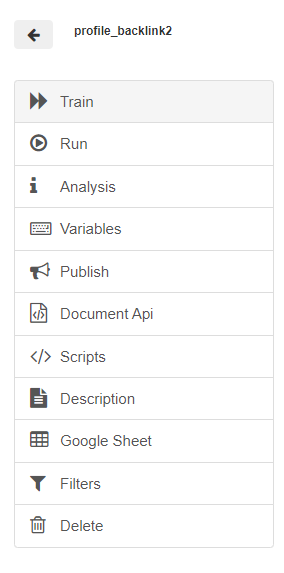
Note: To verify the account after signup, we have to sign in to Gmail and click on the verification link in the email.
To save the URL of Gmail Login in bot’s training event, we will open the google.com in the browser.
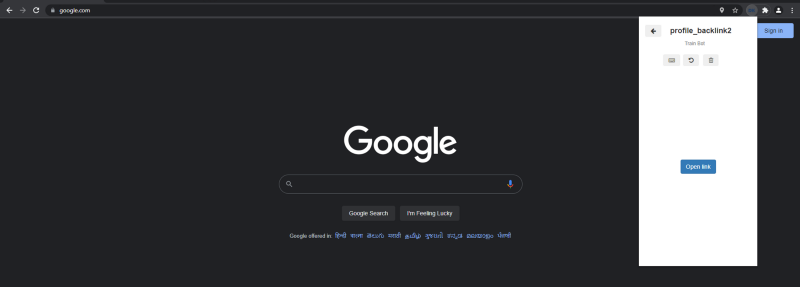
Click on “Sign in” button.
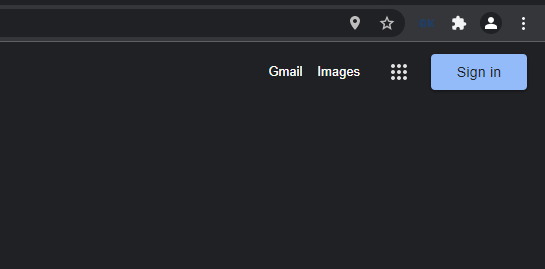
Click on email input button and type Email Address.
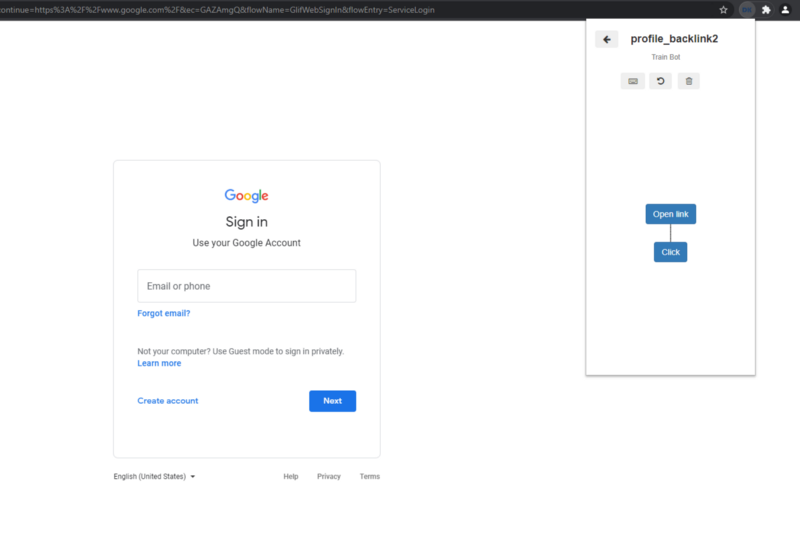
Click on password input field and enter Password.
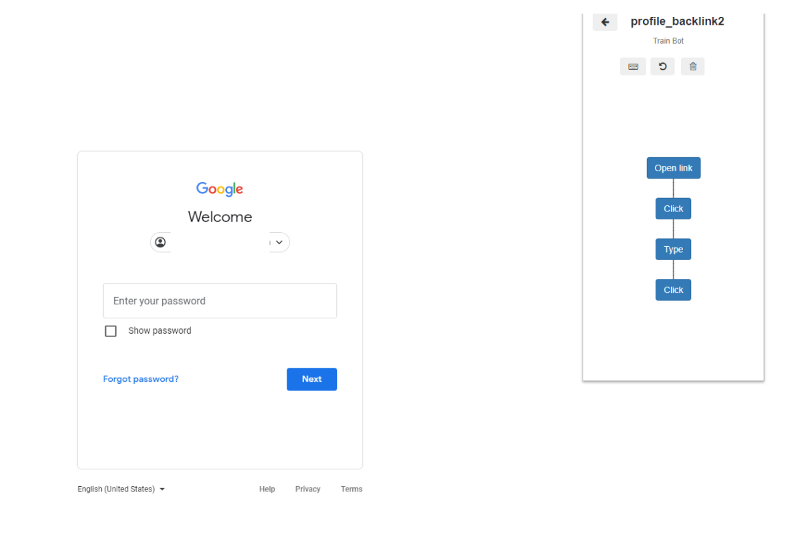
By clicking in the search box of Gmail, we have to type the name of the website with “in: anywhere”, press enter for search.
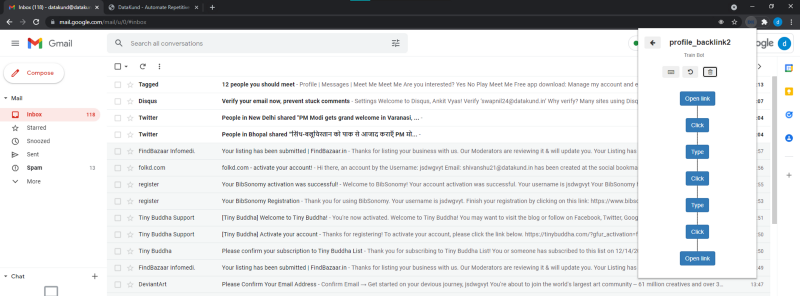
Note: “in: anywhere + search_term” By doing this, all the emails like spam, promotion and inbox are also shown when gmail search.
Click on the first email.
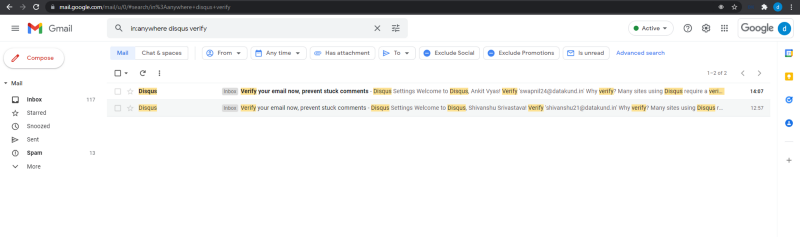
Click on verify link / button.
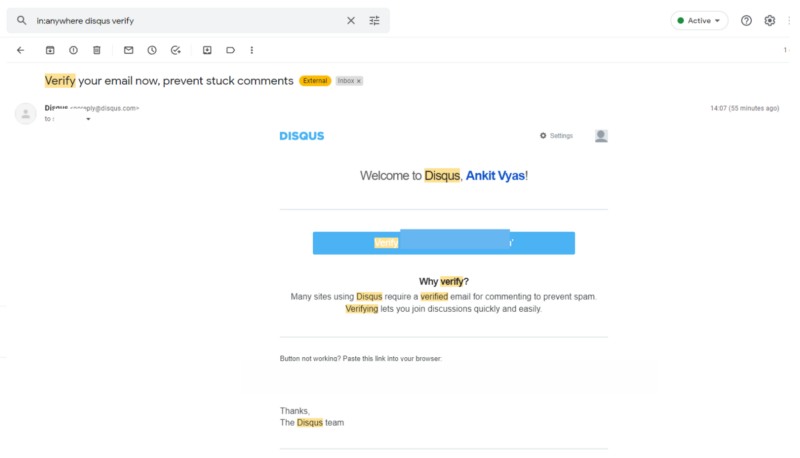
verify link open in new tab and verify our account.
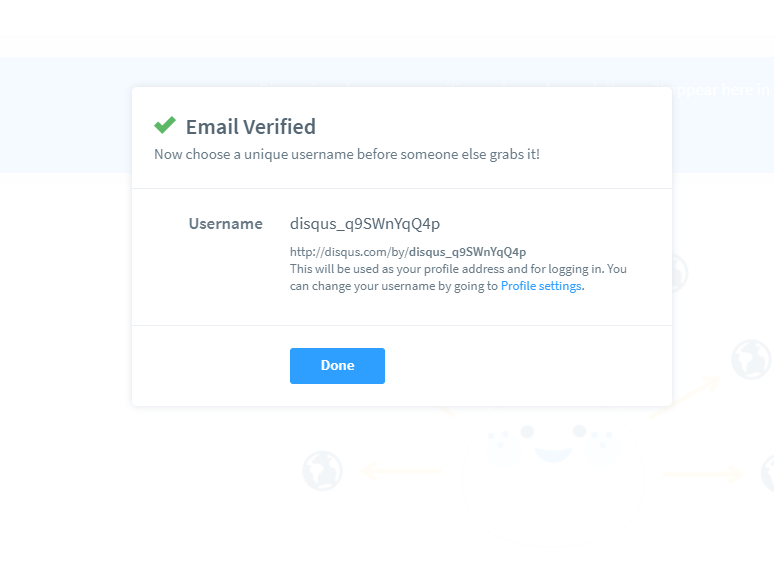
Click on back button to back from training.
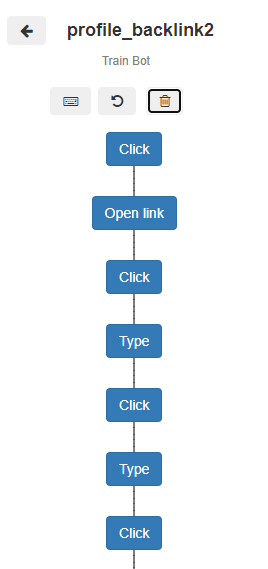
Note: Create a new bot whose job will be to create backlink on Disqus website.
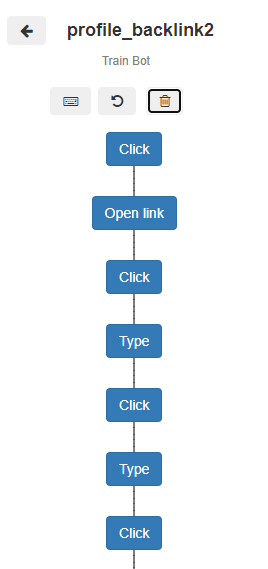
Enter the name of the bot “profile_backlink3”. After that click on “Make a New Bot” button. to train the bot, click on the train option.
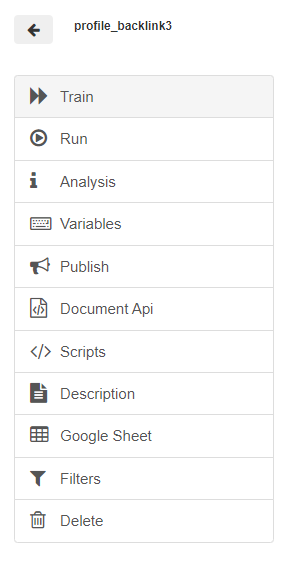
To save the URL of Disqus in bot’s training event, open the disqus.com in the browser.

Click on the User Profile Icon.
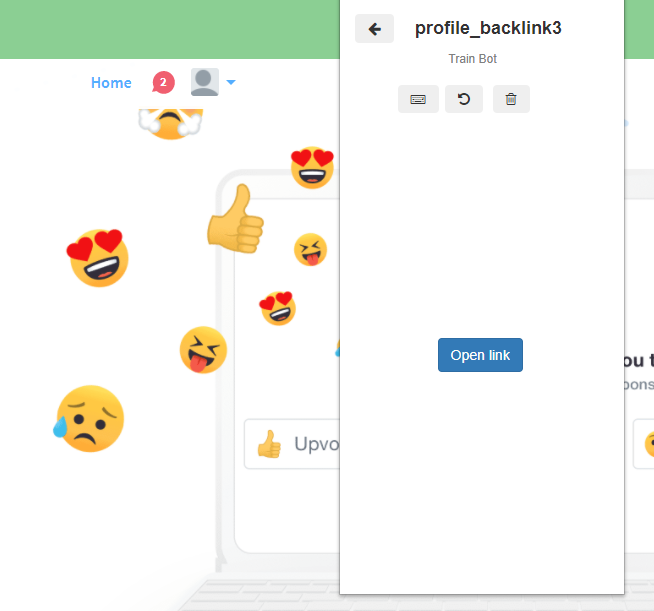
Click on View Profile.
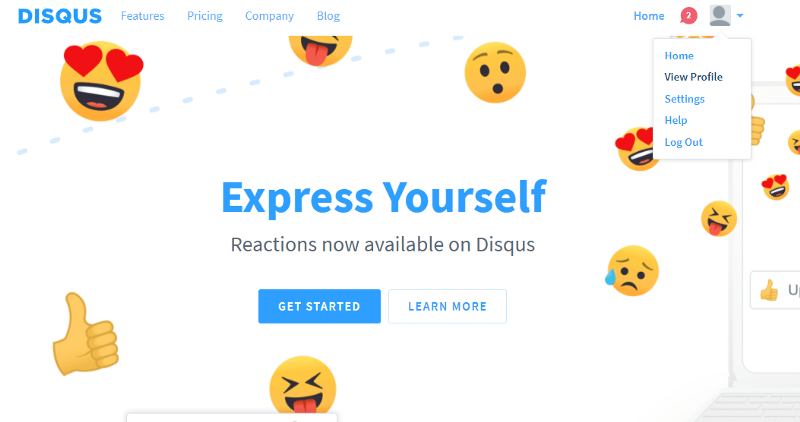
Click on “Edit Profile” button.
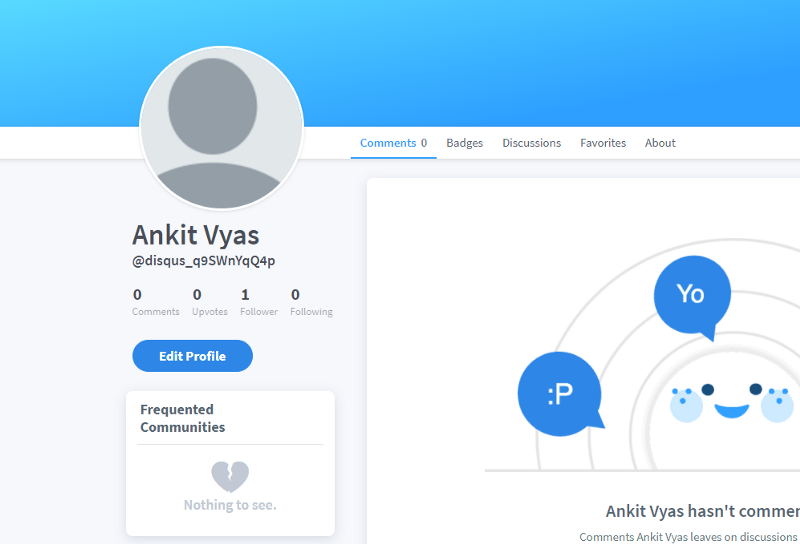
Click on website input field and type address of any Website.
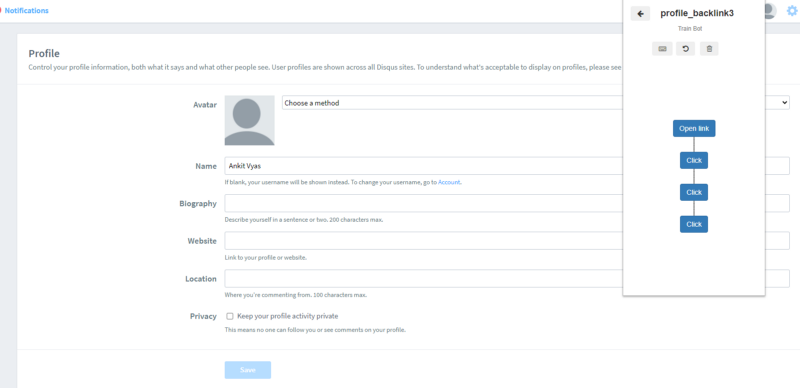
Click on Save button.
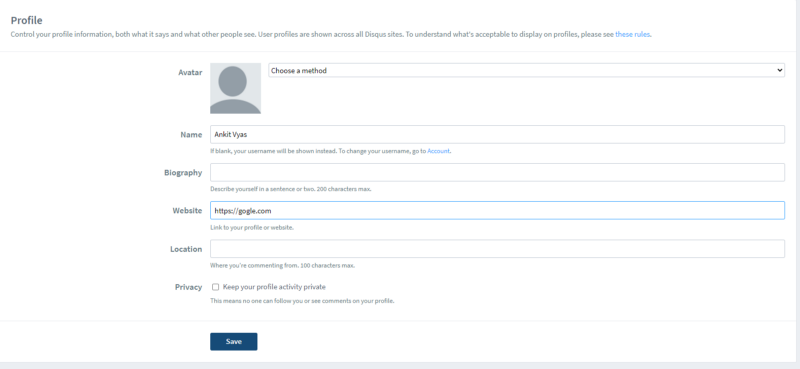
Click on back button to back from training.
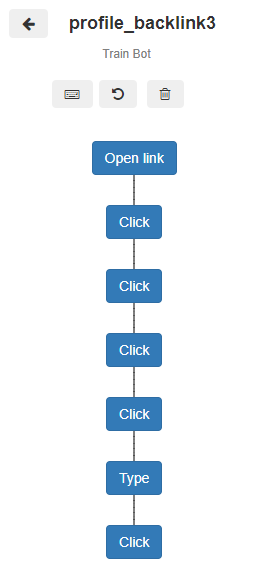
Note: We can add many bots inside the Superbot. The sequence in which we will add the bot. Those bots will be run in the same sequence.
let’s make a super bot, inside this bot we will add our three bots. First we will enter the name of the bot “profile_backlink_bot”. After that click on “Make a New Bot” button.
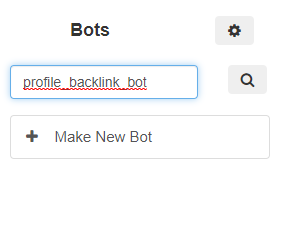
Now, Select Superbot from dropdown menu then click on Create button.
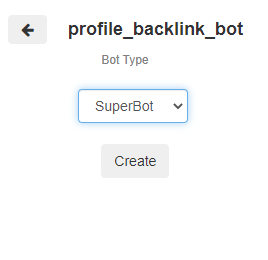
Click on “Edit Bot” button.
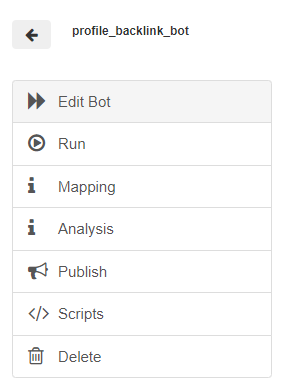
Click on search box and enter bot name :- “profile_backlink”, “profile_backlink2” “profile_backlink3”
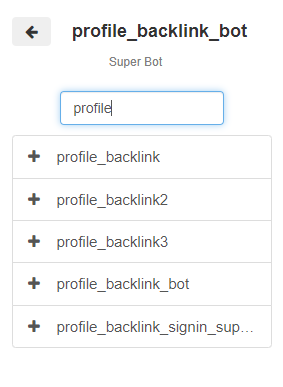
to add bot in Superbot from the list. click on the+ icon or bot name.