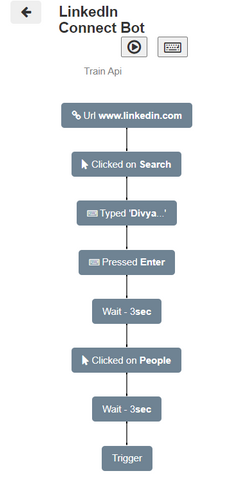How to send connection requests to all profiles in search results in all pages
To make a bot which searches keyword on Linkedin and send connection requests to all profiles in search results follow these steps:-
First you have to enter the name of the bot “LinkedIn Connect Bot”. After that click on “+ New Api” button then click on record to train the api.
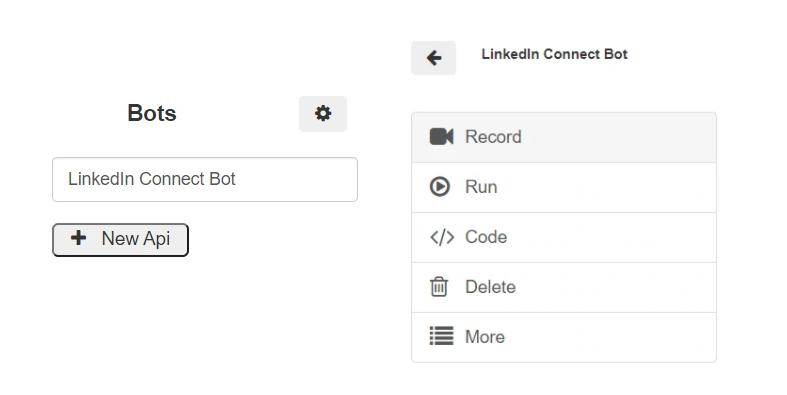
Now open LinkedIn.com, it will record LinkedIn URL event in training.
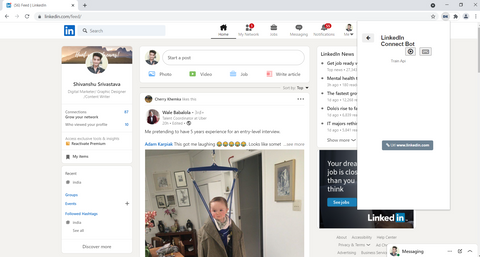
3. Apply static wait for 3 sec so that site can load. To add wait Right Click >DataKund > More > Wait > Static sleep > 3 (for 3 seconds)
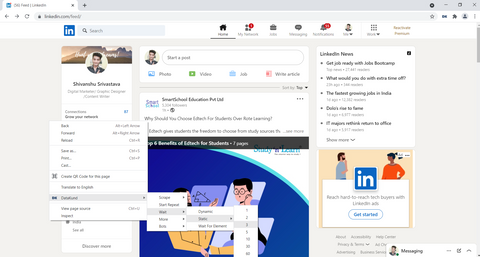
Now click on LinkedIn search field, type any profile name let’s suppose “Divya”, press “Enter” to get the search results then apply 3 sec wait and filter by people.
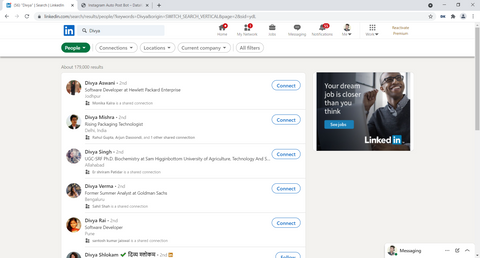
Click on dk extension, check events and exit training.
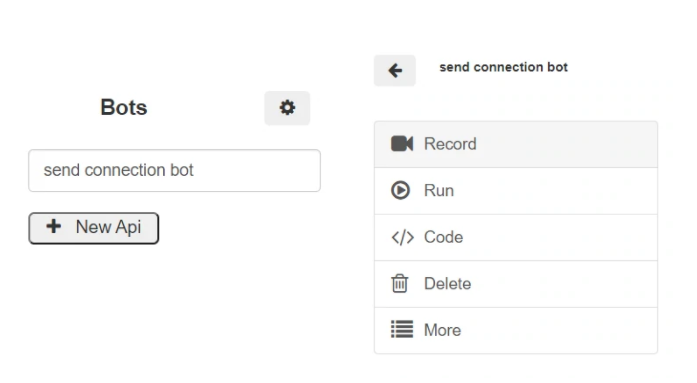
To send the connection request we have to make a new bot first whose work only to send connection request. Follow These Steps:-
1.Enter the name of the bot like ‘send connection bot’. After that click on “+ New Api” button then click on record to train the api.
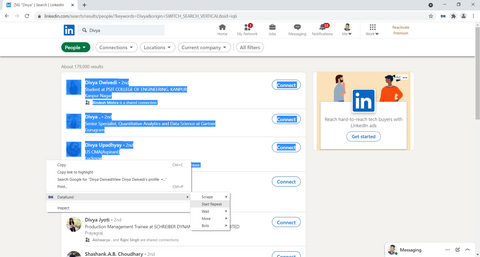
Select 2-3 profile and add repeat. Right click > Datakund > Start Repeat
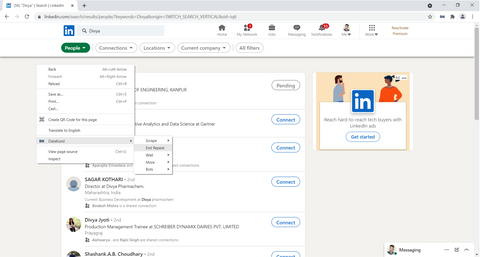
Now click on Connect > Send connection to the first profile in list then Right click > End Repeat and Click on Next at the bottom of page.
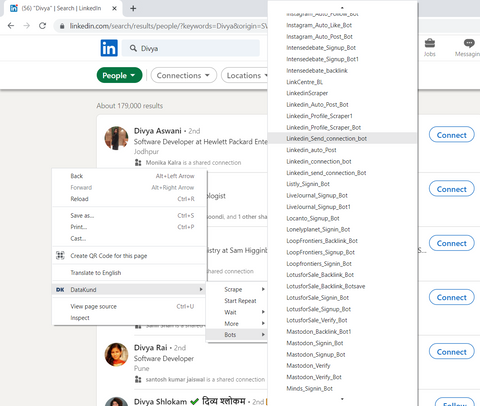
Now trigger this bot itself as part of training. Right Click > Bots > click on Send connection Bot (2nd Created Bot) and exit the record.
Resume the training of the first bot whose training was paused. 5. Go Back LinkedIn Connect Bot, Click on record and trigger send connection bot (2nd created bot). Exit Record and Run the Bot.