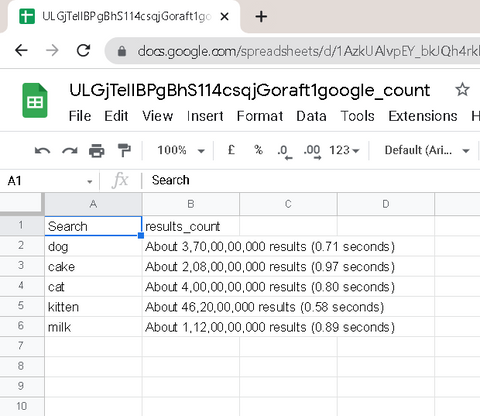How to Scrape result count for all the keywords given?
To make a bot which searches keyword on google.com and scrapes its result count, follow these steps:-
To create a new bot, click DK extension and type “google_count” and then click ” + New Api”.
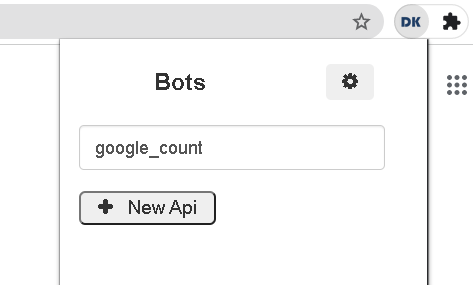
Now open google.com in the browser before training the bot, and click “Record” to train the bot.
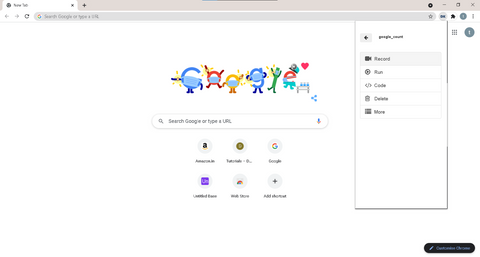
Now click button to add output variable and click “save”.
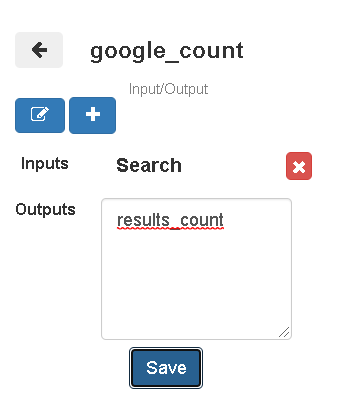
Reload the page to add the URL to the event.
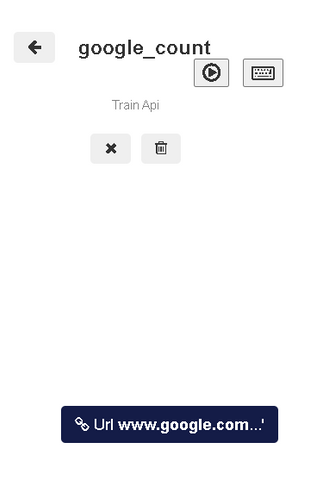
To train the bot to search a keyword, first type a keyword(eg: dog) in google search and press enter.
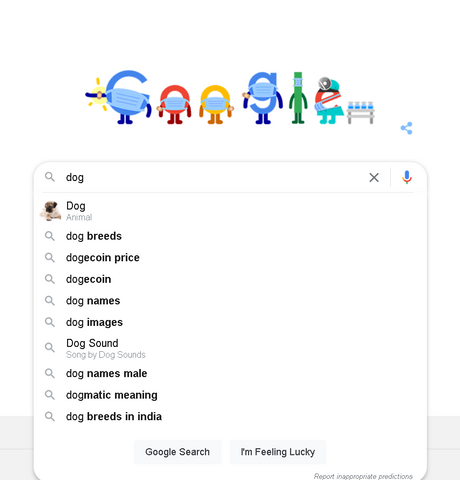
Now right click on the results count, then click Datakund=>Scrape=>Text=>results_count, to scrape the results count.
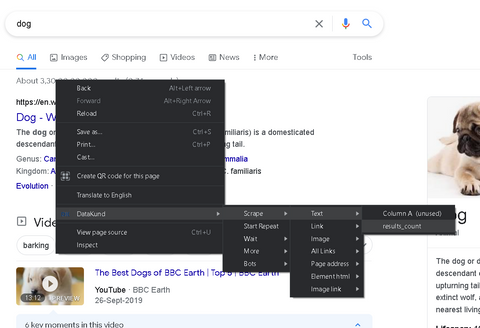
Now stop the training(by clicking ), and click “run”.
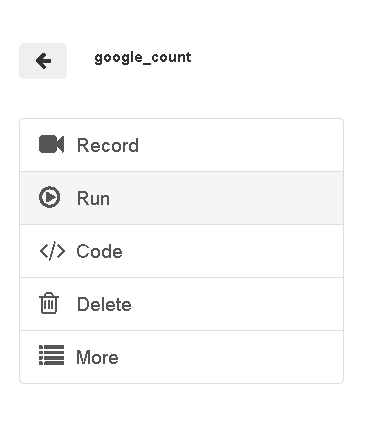
Click the down arrow beside the run button, click “Run Google Sheet” and click “Open Sheets”.
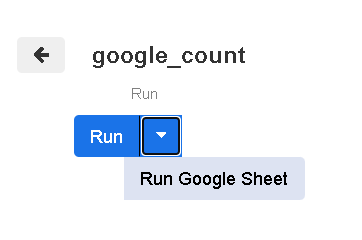
Google Sheets will open and then type all the input keywords from the 3rd row, and close the sheets.
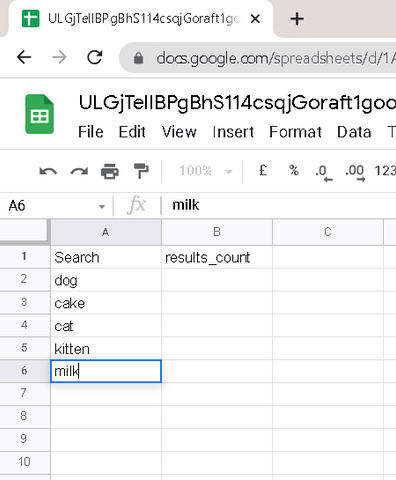
10.Now go back to the browser and click “Run Google Sheet”, and wait for the bot to run and click open sheets.
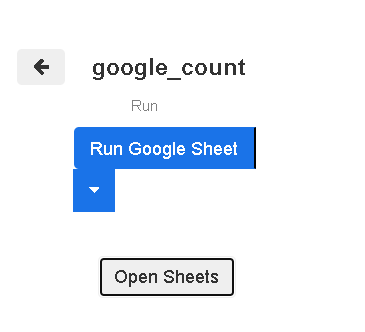
Now click on “Google Sheet” button and you can see the below image, that our bot scraped all the search count.